![]() Midware
Ltd.
Midware
Ltd.
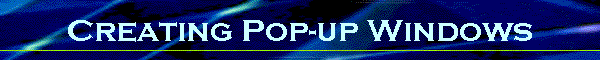
|
|
|
|
Sometimes it's convenient to display a pop-up window in a display file rather than displaying a whole new screen. For example, you may want to have a confirmation message "Are you really sure? (Y/N)" or display summary totals for a list. It's easy to code this in your display file DDS. Create a new record with a type of WINDOW rather than RECORD. You can also create a type of WDWSFL to create a window subfile. You must include the dimensions of the window in rows and columns. You can optionally specify a position for the window to be displayed. If you do not specify a position, the system will automatically determine an appropriate starting position based on the size of the window and the position of the cursor.
The previous statement will define a window 10-rows by 50-columns, displayed starting in row 2, column 2. You can also explicitly code the WDWBORDER keyword to specify a border for the window. Often, a combination of "." and ":" is used to create a border. However, if you leave this parameter blank, a default border will be used that looks much cleaner. A window or window subfile function exactly like a normal record or record subfile from the program's perspective. The only difference is how the screen is displayed. Overlaying the window(s)Unfortunately, windows don't automatically overlay the screen behind them - even with the OVERLAY keyword. Instead, the only way I've found to get the desired results (and I don't know why this is) is to:
Any windows displayed now (even from a called programs) will automatically overlay whatever screen is currently displayed. |
|
Send mail to midware@midwareservices.com
with questions or comments about this web site. Last Modified: September 25, 2000 |